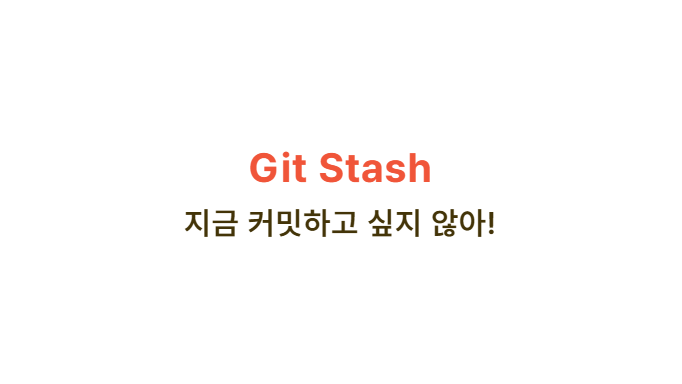--abbrev | | use specified digits to display object names | 객체 이름을 표시할 때 지정된 자릿수를 사용한다. |
--anchored | | generate diffs using the “anchored diff” algorithm | “anchored diff” 알고리즘을 사용하여 차이점을 생성한다. |
--binary | | in addition to –full-index, output binary diffs for git-apply | --full-index와 함께 사용하면 git-apply를 위한 바이너리 차이점을 출력한다. |
--break-rewrites | -B | break complete rewrite changes into pairs of given size | 완전 재작성된 변경사항을 지정된 크기의 쌍으로 분리한다. |
--cc | -c | combined diff format for merge commits | 병합 커밋을 위한 결합된 diff 형식을 사용한다. |
--check | | warn if changes introduce trailing whitespace or space/tab indents | 변경사항이 후행 공백이나 공백/탭 들여쓰기를 도입하는 경우 경고한다. |
--color | | show colored diff | 색상이 있는 diff를 표시한다. |
--color-moved | | color moved lines differently | 이동된 라인을 다른 색상으로 표시한다. |
--color-moved-ws | | configure how whitespace is ignored when performing move detection for –color-moved | --color-moved 사용 시 이동 감지에서 공백을 무시하는 방법을 설정한다. |
--color-words | | show colored-word diff | 단어 단위로 색상이 있는 diff를 표시한다. |
--compact-summary | | generate compact summary in diffstat | diffstat에 간결한 요약을 생성한다. |
--cumulative | | synonym for –dirstat=cumulative | --dirstat=cumulative의 동의어. |
--diff-algorithm | | choose a diff algorithm | diff 알고리즘을 선택한다. |
--diff-filter | | select certain kinds of files for diff | diff를 위한 특정 종류의 파일을 선택한다. |
--dirstat | | generate dirstat by amount of changes | 변경 양에 따라 dirstat을 생성한다. |
--dirstat-by-file | | generate dirstat by number of files | 파일 수에 따라 dirstat을 생성한다. |
--dst-prefix | | use given prefix for destination | 대상 파일에 주어진 접두사를 사용한다. |
--exit-code | | report exit code 1 if differences, 0 otherwise | 차이가 있으면 종료 코드 1, 그렇지 않으면 0을 반환한다. |
--ext-diff | | allow external diff helper to be executed | 외부 diff 도우미 실행을 허용한다. |
--find-copies | -C | detect copies as well as renames with given scope | 주어진 범위 내에서 이름 변경뿐만 아니라 복사도 감지한다. |
--find-copies-harder | | try harder to find copies | 복사본을 찾기 위해 더 많은 노력을 기울인다. |
--find-object | | look for differences that change the number of occurrences of specified object | 지정된 객체의 발생 횟수를 변경하는 차이점을 찾는다. |
--find-renames | -M | detect renames with given scope | 주어진 범위 내에서 이름 변경을 감지한다. |
--follow | | continue listing the history of a file beyond renames | 파일 이름이 변경된 경우에도 파일 기록을 계속 나열한다. |
--full-index | | show full object name of pre- and post-image blob | 변경 전후 이미지 blob의 전체 객체 이름을 표시한다. |
--histogram | | generate diffs with histogram algorithm | 히스토그램 알고리즘으로 diff를 생성한다. |
--ignore-all-space | -w | ignore white space when comparing lines | 라인 비교 시 모든 공백을 무시한다. |
--ignore-blank-lines | | ignore changes whose lines are all blank | 빈 줄만 있는 변경사항을 무시한다. |
--ignore-cr-at-eol | | ignore carriage-return at end of line | 줄 끝의 캐리지 리턴(CR)을 무시한다. |
--ignore-matching-lines | -I | ignore changes whose lines all match regex | 모든 라인이 정규식과 일치하는 변경사항을 무시한다. |
--ignore-space-at-eol | | ignore changes in whitespace at end of line | 줄 끝의 공백 변경을 무시한다. |
--ignore-space-change | -b | ignore changes in amount of white space | 공백 양의 변경을 무시한다. |
--ignore-submodules | | ignore changes to submodules | 서브모듈 변경을 무시한다. |
--inter-hunk-context | | combine hunks closer than N lines | N 라인보다 가까운 헝크를 결합한다. |
--irreversible-delete | -D | omit the preimage for deletes | 삭제에 대한 이전 이미지를 생략한다. |
--ita-invisible-in-index | | hide ‘git add -N’ entries from the index | 인덱스에서 ‘git add -N’ 항목을 숨긴다. |
--line-prefix | | prepend additional prefix to every line of output | 출력의 모든 라인에 추가 접두사를 붙인다. |
--minimal | | spend extra time to make sure the smallest possible diff is produced | 가능한 가장 작은 diff를 생성하기 위해 추가 시간을 사용한다. |
--name-only | | show only names of changed files | 변경된 파일의 이름만 표시한다. |
--name-status | | show only names and status of changed files | 변경된 파일의 이름과 상태만 표시한다. |
--no-color | | turn off colored diff | 색상 diff를 끈다. |
--no-color-moved-ws | | don’t ignore whitespace when performing move detection | 이동 감지 시 공백을 무시하지 않는다. |
--no-ext-diff | | disallow external diff helper to be executed | 외부 diff 도우미 실행을 허용하지 않는다. |
--no-indent-heuristic | | disable heuristic that shifts diff hunk boundaries to make patches easier to read | 패치를 더 쉽게 읽을 수 있게 하는 diff 헝크 경계 이동 휴리스틱을 비활성화한다. |
--no-patch | -s | suppress diff output | diff 출력을 억제한다. |
--no-prefix | | do not show any source or destination prefix | 소스나 대상 접두사를 표시하지 않는다. |
--no-renames | | turn off rename detection | 이름 변경 감지를 끈다. |
--no-textconv | | do not allow external text conversion filters to be run when comparing binary files | 바이너리 파일 비교 시 외부 텍스트 변환 필터 실행을 허용하지 않는다. |
--numstat | | generate more machine-friendly diffstat | 기계 친화적인 diffstat을 생성한다. |
--output | | output to a specific file | 특정 파일로 출력한다. |
--output-indicator-context | | specify the character to indicate a context line | 컨텍스트 라인을 나타내는 문자를 지정한다. |
--output-indicator-new | | specify the character to indicate a new line | 새 라인을 나타내는 문자를 지정한다. |
--output-indicator-old | | specify the character to indicate a old line | 이전 라인을 나타내는 문자를 지정한다. |
--patch | -u, -p | generate diff in patch format | 패치 형식으로 diff를 생성한다. |
--patch-with-raw | | generate patch but also keep the default raw diff output | 패치를 생성하지만 기본 raw diff 출력도 유지한다. |
--patch-with-stat | | generate patch and prepend its diffstat | 패치를 생성하고 그 앞에 diffstat을 추가한다. |
--patience | | generate diffs with patience algorithm | patience 알고리즘으로 diff를 생성한다. |
--pickaxe-all | | when -S finds a change, show all changes in that changeset | -S가 변경을 찾으면 해당 변경 세트의 모든 변경을 표시한다. |
--pickaxe-regex | | treat argument of -S as regular expression | -S의 인수를 정규식으로 처리한다. |
--raw | | generate default raw diff output | 기본 raw diff 출력을 생성한다. |
--relative | | exclude changes outside and output relative to given directory | 주어진 디렉토리 외부의 변경을 제외하고 상대적으로 출력한다. |
--rename-empty | | use empty blobs as rename source | 빈 blob을 이름 변경 소스로 사용한다. |
--rotate-to | | show the change in specified path first | 지정된 경로의 변경을 먼저 표시한다. |
--shortstat | | generate summary diffstat | 요약 diffstat을 생성한다. |
--skip-to | | skip the output to the specified path | 지정된 경로까지의 출력을 건너뛴다. |
--src-prefix | | use given prefix for source | 소스에 주어진 접두사를 사용한다. |
--stat | | generate diffstat instead of patch | 패치 대신 diffstat을 생성한다. |
--stat-count | | generate diffstat with limited lines | 제한된 라인으로 diffstat을 생성한다. |
--stat-graph-width | | generate diffstat with a given graph width | 주어진 그래프 너비로 diffstat을 생성한다. |
--stat-width | | generate diffstat with a given width | 주어진 너비로 diffstat을 생성한다. |
--submodule | | select output format for submodule differences | 서브모듈 차이에 대한 출력 형식을 선택한다. |
--summary | | generate condensed summary of extended header information | 확장 헤더 정보의 간결한 요약을 생성한다. |
--text | -a | treat all files as text | 모든 파일을 텍스트로 취급한다. |
--textconv | | allow external text conversion filters to be run when comparing binary files | 바이너리 파일 비교 시 외부 텍스트 변환 필터 실행을 허용한다. |
--unified | -U | generate diff with given lines of context | 주어진 라인 수의 컨텍스트로 diff를 생성한다. |
--word-diff | | show word diff | 단어 단위 diff를 표시한다. |
--word-diff-regex | | specify what constitutes a word | 단어를 구성하는 것을 지정한다. |
--ws-error-highlight | | specify where to highlight whitespace errors | 공백 오류를 강조 표시할 위치를 지정한다. |
-G | | look for differences whose added or removed line matches the given regex | 추가되거나 제거된 라인이 주어진 정규식과 일치하는 차이점을 찾는다. |
-O | | output patch in the order of glob-pattern lines in given file | 주어진 파일의 glob-패턴 라인 순서대로 패치를 출력한다. |
-R | | do a reverse diff | 역방향 diff를 수행한다. |
-S | | look for differences that add or remove the given string | 주어진 문자열을 추가하거나 제거하는 차이점을 찾는다. |
-l | | limit number of rename/copy targets to run | 실행할 이름 변경/복사 대상 수를 제한한다. |
-z | | use NUL termination on output | 출력에 NUL 종료를 사용한다. |